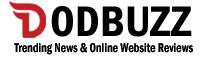Good Essential Oil Blends Based on the Four Seasons
Essential oils are multifaceted in their use. Many different kinds of blends can be expertly created based on a multitude of uses and needs. One of the more aesthetically pleasing …
Good Essential Oil Blends Based on the Four Seasons Read More