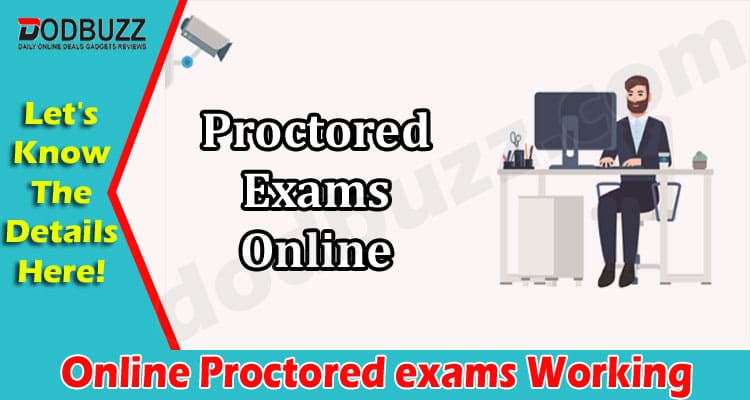Online Proctored Exams Working: A proctored assessment test is a two-sided event that requires a proctor and a candidate. During an offline test or physical mode, a proctor can manage 32-40 candidates at a particular instant time. But during an online proctoring a proctor can manage multiple candidates or a single candidate depending on the view the invigilator has selected. During an online proctored test distance is irrelevant, with the provision of internet connectivity of more than 512 Kbps. The online assessment can initiate using all the sets of rules and regulations which were earlier used in physical mode.
Some of the common guidelines during a webcam proctored exam are
- Firstly, a candidate is required to fill in all the crucial credentials such as name, date of birth, and gender or login ID and passwords.
- Then the control goes to the authorization page, wherein the candidate needs to permit the online proctoring software to allow sharing of audio, video, and screen in real-time.
- Later, for authentication purposes, all need to provide proper valid ID proof. This authentication process is done with the help of in-built features such as facial recognition or can be done manually by a proctor before the commencement of the examination to check for the registration details which were provided earlier.
- Once all the above steps are successfully done a candidate is allowed to start any examinations and the process of proctoring starts.
- Now during the assessment test, if a candidate is solving or writing anything on the sheet, the proctor observes whether the candidate is using other tabs side-by-side in another window with the help of the screen sharing option which an invigilator can see via a grid view.
- Some advanced proctoring systems are embedded with chat boxes that can be used to convey any crucial information during an assessment test. Also, candidates are allowed to ask any queries related to the assessment test with the option of live chat.
- Some online proctoring software is integrated with tools such as browsers running in the background to limit the navigation controls, avoid the usage of gadgets such as ear pods, or block the ports of the system. Moreover, these tools are capable of recording the history of the candidate to check for suspicious activities.
- This software is embedded with a live clock that will indicate the time left during a webcam proctored test. Moreover, the results of the examination are stored automatically in the cloud of the conducting body. The reports are created based on questions and section-wise reports based on the performance of the candidate in the assessment.
Integrated proctoring with a platform:
Not every institute or organization has a learning management system popularly known as LMS or a platform to conduct assessment tests. To conduct examinations organization requires both proctoring and the platform. In such a case, the conducting body communicates with the professors to provide a question bank. The conducting body is provided with all the set of instructions to conduct the examinations.
The conducting body manages all the sets of examinations, schedules exams, manages candidates’ slots, conducts exams, and later hands over the results to the professors. A properly built admin dashboard allows the invigilator to see the detailed analytics of the assessment with features of real-time viewing and video recording after the completion of the assessment test at any time. To provide a robust security mechanism the LMS is embedded with a set of technologies for the smooth working of the assessment test.
Proctoring is a Service:
Organizations that contain their own LMS or software that can be used during an online assessment test but only requires a high-security level of advanced technologies for proctoring can acquire these types of services for the webcam proctored test. Proctoring as a service is none other than adding a single or multiple-layer of AI-based software that is programmed in such a way to detect suspicious activities. This arrangement gives the credibility to start and customize anything in an online proctored test with the complete surety of an anti-cheating examination.
Thinking about how students commence online proctored exams?
To appear in an online proctoring test a candidate only needs to download the extension of the software on which the assessment test will be conducted along with the LMS’s steps. Being a candidate one needs to choose the ‘Start Exam’ option on the LMS. The proctoring will start then. Later you need to log in via your credentials. After all the verification checks click on the ‘Begin Exam’ option that will be visible on the screen and your assessment test will begin.
Key points to remember while appearing in any web proctored exam:
-
Read the guidelines and calm yourself:
Honestly, putting yourself into a new environment can be staggering, but allow it to stress you. A minute amount of nervousness and anxiety is normal, but at the same time, you can’t let it hamper your performance in the assessment test. One of the common mistakes seen during a webcam proctored test is candidates skipping all the guidelines. Before starting any online assessment always read all the guidelines to avoid wastage of time.
-
Familiarize with the format of the test:
The best way to ease oneself in any assessment test is by being familiar with the environment. This can be done by practicing full-length mock tests before the final exam day. As it helps a candidate to accommodate according to one’s needs. During mock sessions try to adapt to a computer, the location where you can stay and can perform the assessment test. Also, these practice tests help you get familiar with the format of the test along with the type of question that will be included in the assessment. Moreover, it helps to learn time management.
-
Choose a safe environment:
Before you start any online proctored test, be sure to choose a location that is quiet, safe, and fits well according to one’s needs. You should be taking the assessment test in an isolated room where no family member can enter during the duration of the assessment test to avoid any disturbance.