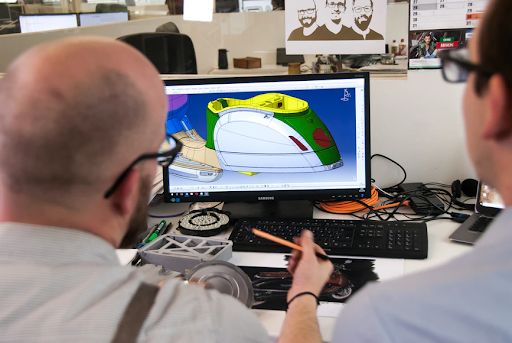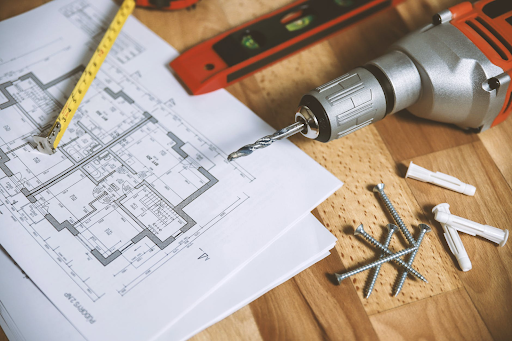The DXF is a drawing file format that has been used for over 20 years. While there are many types of files within the scope of this writing, it typically refers to AutoCAD files created by 3D modeling software. A DXF format is primarily used to create 3D geometric models with CAD software.
The format allows several different views to be created during the design process, including wireframe, solid, or transparent. The file can also contain different layer types such as color layers, photographs, and text layers, making editing easier than ever before. The precision of the drawing through modern technology makes it possible to create highly detailed drawings. Visit dxfforcnc.com to learn more about the DXF file format.
Pros Of A DXF File
It is the most compatible vector file type
The most important advantage is that those files are compatible with almost all major CAD applications. You will be able to use them in AutoCAD, SolidWorks, Rhino, 3ds Max, FileMaker Pro, and other programs.
Many people use the DXF files with 3D designers like Blender or Maya due to their compatibility. Even if you are not an engineer, you can still create great 3D objects with these tools; it is extremely versatile software which makes it very useful among many different professions.
Exchange of data is easy between different CAD programs
The DXF files are compatible with most programs. It means that you do not need to create different files for each application; it is very efficient and will save you a lot of time. The DXF formats are easy to read for most applications that support them. It means that you don’t need to worry about compatibility issues and spend extra time fixing the file to get it into the right format.
The DXF file format is easy to process
You don’t need to spend a lot of time with complicated software to manipulate your DXF files. There are many free programs that you can use to process the files yourself. If you are looking for a more complex solution, there are also many great applications that you can purchase with ease. These include AutoCAD, CorelDraw, and AutoCAD LT.
Cons Of a DXF File
There is a lack of support for application-specific CAD elements
Many CAD programs include specific elements that are not compatible with other programs. It means that if you want to use the specialized features of the software, it is important to use the file type which supports those features. It can mean difficulties if you need to use different CAD programs such as AutoCAD and SolidWorks, as they will typically use different file formats.
Sometimes it can be too large
This is a big disadvantage as it means that the file will take up a lot of space. The size of the file can become quite large, especially with complex drawings. You can also find that the process of transferring files from one location to another is much more difficult as they can be so large.
It does not include line widths
The DXF file format does not include the line width feature usually present in other file types. It means that you can’t control the thickness of lines and lines, making it difficult for many people to work with the files.
Some people also find that they can’t use any applications like AutoCAD or SolidWorks due to the lack of this feature.
Things One Should Know Beforehand
How To Get Around DXF Files
There are a few things that you should know before you start working with DXF files. The first thing you need to know is that this file format cannot be edited in the same way as other types of files. Instead, it needs to be viewed using a computer program. These programs are made for the DXF format and will allow you to edit or view your design and export it to another type of file.
How To Restore Deleted Data Of DXF Files
You probably won’t need to use this feature very often, but it is important to know that there are ways that you can restore deleted data from your DXF file. However, if you want to use this feature, the files must be exported and reimported. It is important to know this before you start using the file.
Converting DXF Files to Other Formats
You can convert your DXF files into many different types of formats. These formats include PDF, GIF, or JPG, which are all compatible with most file types. Some people prefer to save their data in another format for security reasons.
When you are changing the file, you will need to make sure that you can change the resolution of your images and any other elements within the design itself.
Conclusion
The DXF file format is an extremely versatile file type that allows you to create highly detailed designs. The files are compatible with almost all computer programs that use AutoCAD or SolidWorks. It makes them very useful for people who need to share their designs with others.
They are also quite easy to manipulate. There are many tools on the internet that you can use for this purpose.