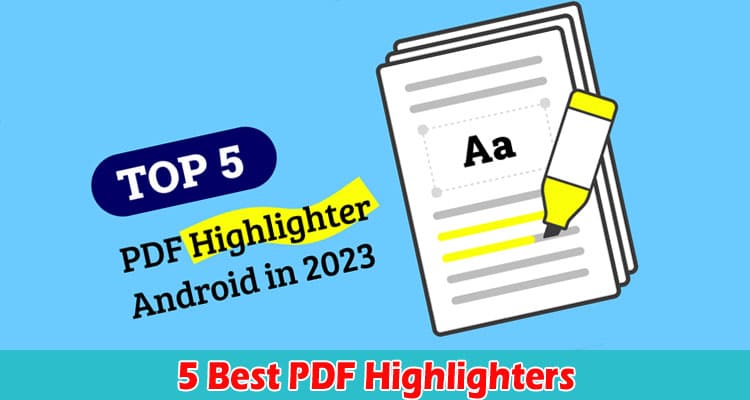The reason why PDFs are mostly used for sharing documents is that they maintain content integrity regardless of the device they are viewed on. Moreover, these documents maintain quality no matter how many times you share them. With all these benefits, if the document is too long, finding the important information can be tricky, and that’s where a PDF highlighter can be very helpful.
Today, you can find many PDF highlighting tools, so to make the selection easier for you, we will share our top 5 picks in this article.
Part 1. 5 Best PDF Highlighters
A PDF highlighting tool is not only about highlighting the content, but there are some other features found in these tools as well. In this comparison review, we will not only introduce the top 5 picks but also compare them as per their benefits and key functionalities.
1. UPDF – Best PDF Highlighter for Windows, Mac, Android, and iOS
UPDF is a flexible PDF editing tool that is available on multiple operating systems, including Windows, Mac, Android, and iOS. PDF highlighting feature is one of the most beneficial annotation features it offers. UPDF gives the convenience of continuous highlighting, and users can choose from a palette of personalized colors for highlighting.
UPDF improves the annotation experience with features to attach notes, callouts, and comments to highlighted portions. Apart from that, UPDF has several additional annotation features, giving users access to a complete tool for all their PDF editing requirements. Hence, with UPDF, you not only get to highlight PDF documents but other PDF editing requirements are also met.
Key Features:
- UPDF AI for summarizing, translating, and reviewing the content of PDF documents
- OCR feature that allows converting scanned documents or images to editable PDF documents
- PDF form features allow you to make PDF forms from blank pages or edit old ones
- The ability to convert other formats to PDF and PDF documents to other formats.
- In-depth PDF page organizing tools, including merge, split, extract, insert, delete, and rotate.
- Option to crop and replace images in a PDF document
- UPDF cloud for saving PDF documents and syncing across all devices with your account
Why Recommend using UPDF PDF Highlighter?
- It allows you to select the highlighting color from multiple available options.
- Smartly detects the text so the blank section of the page is not highlighted for a clean look.
- Option to change the highlighting color after highlighting the text
- Quick highlight removal through the delete option
- Option to copy only the text that is highlighted
- Supports adding notes to the highlighted text
2. PDFFiller
Although PDFFiller is also available across all platforms, its Web app is the most popular one since it provides PDF editing and highlighting capabilities without installing anything on your device. The highlighting option is convenient and feature-rich since it allows users to pick a color from available options, or they can pick a color from the PDF. Moreover, it supports adding hyperlinks to the highlighted areas.
With so many positive things, PDFFiller does not come with the option to add notes/comments to the highlighted sections specifically. Moreover, using the online application always keeps you at the risk of your privacy and security violations, especially when working with a confidential document.
Key Features:
- Online PDF editing means that you don’t need to install any application
- Document converting features
- PDF page organizing features
- Annotate PDF files.
- Fill PDF Forms
- Add Watermarks, bates numbering to PDF files.
Why Recommend using PDFFiller PDF Highlighter?
- Easy to change the size of the highlighter
- There is a color picker that can be used to pick any color for highlighter from the PDF.
- Bigger blocks of text can be highlighted instantly using a dedicated tool
- Allows adding links to the highlighted text
3. AvePDF
AvePDF is yet another online PDF editing service that focuses on highlighting features. Highlighting important sections of the PDF document is not a difficult task with its user-friendly highlight feature. AvePDF offers a wide range of annotation tools. To give their documents more meaning and detail, users can insert notes, comments, and other textual annotations directly into the PDF.
The software also enables users to add shapes, freehand drawings, and numerous other markups to their PDFs so they can be customized to meet their needs. AvePDF bridges the gap between static material and dynamic collaboration, turning document interaction into an interactive experience.
Key Features:
- PDF conversion 2-ways
- PDF compression
- OCR
- E-Signature
Why Recommend using AvePDF PDF Highlighter?
- Comes with a box highlighter and a freehand highlighter
- The highlight color can be moved and resized after highlighting the text
- Supports adding notes to highlights
- You can change the highlight color after highlighting the text
4. SmallPDF
SmallPDF is a web application for managing PDF editing tasks. The highlight feature allows users to draw attention to important details, so going through extensive documents becomes easier. This feature is enhanced further by the user-customizable color palette, which enables differences based on personal tastes.
SmallPDF offers a wide range of annotation capabilities in addition to only highlighting. Users can seamlessly add notes, comments, and other text-based insights to the PDF, adding depth and meaning to the document. Additionally, the platform makes it simple to add shapes, freehand sketches, and other visual annotations, converting static PDFs into dynamic canvases.
Key Features:
- Merge and Split
- 2-way PDF conversions
- PDF compressing
- PDF scanner
Why Recommend using SmallPDF PDF Highlighter?
- The thickness and opacity of your highlight can be customized
- Allows highlighting in available colors, and users can pick a custom color as well
- Provides a freehand highlighting experience
- Horizontal highlights smartly straighten to provide a clean look
5. PDFBOB
PDFBOB also allows its users to easily highlight important portions in PDF documents. This tool gives users the option to separate key text using a variety of colors. With its annotation option, you can add notes, comments, and different textual insights, directly improving the document’s content. Users can also create shapes, draw freehand, and use other visual markups.
Other components, like sticky notes, are also available here. Hence, PDFBOB makes reviewing PDF files an engaging and efficient experience.
Key Features:
- PDF Editing
- Annotations
- Page management and organizing
- Option to add a password to PDF on export
Why Recommend using PDFBOB PDF Highlighter?
- Smartly detects text for clean highlighting
- 6 highlighting colors are available, and you get a preview of each
- Undo-and redo buttons allow quick editing of highlights
- Double-clicking a word automatically highlights it
Part 2. Which PDF Highlighter is Better?
Highlighting PDF documents is a common feature found in most tools and PDF readers. However, for the best experience, you must consider what other features are available there to add value to your experience. The comparison table below will help you identify which of the 5 tools brings you the best value.
| Items | UPDF | PDFFiller | AvePDF | SmallPDF | PDFBOB | |
| Highlight | Highlight With Customized Color | Yes | Yes | Yes | Yes | Yes |
| Highlight PDF
Continuously |
Yes | Yes | Yes | Yes | Yes | |
| Add Note to
Highlighted Contents |
Yes | Yes | Yes | No | Yes | |
| Annotate PDF | Pencil | Yes | Yes | Yes | Yes | Yes |
| Shapes | Yes | Yes | Yes | Yes | Yes | |
| Stickers | Yes | No | No | No | No | |
| Text | Yes | Yes | Yes | Yes | Yes | |
| ChatGPT | Translate PDF | Yes | No | No | No | No |
| Summarize PDF | Yes | No | No | No | No | |
| Create and Edit PDF Forms | Convert to Fillable
PDF Forms |
Yes | No | No | No | No |
| Create New
Fillable PDF Forms |
Yes | No | No | No | No | |
| Edit Old PDF Forms | Yes | No | No | No | No | |
| OCR | Yes | Yes | Yes | Yes | No | |
| Cloud Storage | Yes | No | No | No | No | |
| Platforms | Win
Mac IOS Android |
Web
Win Mac IOS Android |
Web | Web
Win Mac IOS Android |
Web
Win |
Most PDF documents contain confidential information, and users hesitate to upload them on a third-party online tool. On the other hand, using an offline tool can be very helpful on so many levels. The same is the case with UPDF, and from the comparison above, UPDF offers the best value in every aspect since it is a complete PDF editing suite. So, you can enjoy all its features as well by purchasing the UPDF Pro version.
Final Words
Using a PDF highlighter can make going through your PDF documents much more efficient. With the experience being similar to how you highlight on a physical copy, the other features you get, like adding freehand pencil sketching, notes to highlights, and shapes, make reading your PDF document an even more productive experience.
So, the only thing you need to work on is finding the right PDF highlighting tool that gets the job done efficiently. From the options we shared, UPDF makes the best choice because of the features it offers. Whether you want highlighting features only or need more PDF features, UPDF will be the last tool you need since it covers everything in one app.