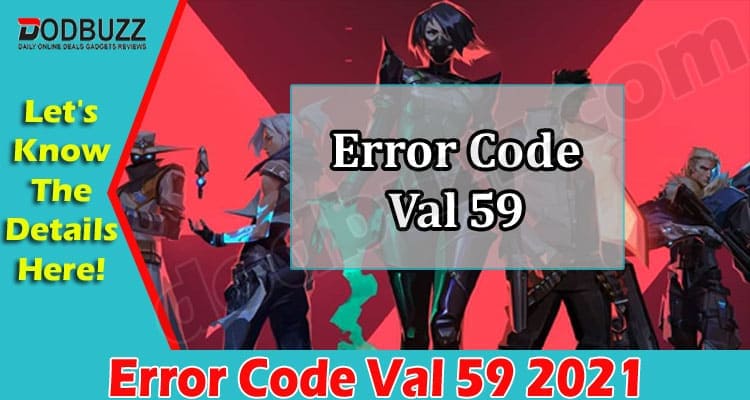Valoratnt is played by millions of global gaming enthusiasts, especially in Canada and the United States. Unfortunately, Valorant has acquired a number of errors since its publication. Some of its issues can only be solved by the developers, while some errors resolve automatically if uninstallation and reinstallation are done.
Among those issues, the most common and repetitive problem that has been reported is Error Code Val 59. And today, we will start the discussion regarding this error, the resolving process, and much more. So, reading till the end part is recommended.
What is Valorant?
Valorant is a popular digital free-to-play multiplayer video game that comes under the genre ‘First-Person Shooter.’ The game was designed as well as published by ‘Riot Games,’ and the initial release took place in 2020, June 2. According to the official description, the gameplay of this game involves attacks and defenses. That means you can be grouped with the attacking or defending team and according to which you have to play.
What is Error Code Val 59?
The Val 59 code or the phrase ‘LoginQueueFetchTokenFailure’ is the error that mainly occurs because of Riot Clients. Most of the time, the error occurs after updating it. The problem generally occurs if the system encounters an issue when it tries to connect to this game. To resolve the issue, the most common method is to relaunch the game after restarting the PC.
The issue may also arise during booting this game. Players may think this error is a major technical glitch, but it can be resolved with some simple steps. In the next section, we have described the steps precisely.
Steps to fix Error Code Val 59:
To resolve the problem, kindly follow the below-mentioned steps-
- When the error arises, the first thing you have to do is terminate the current season. You can do it by pressing the ‘Alt+F4’ buttons together.
- Suppose it doesn’t work properly, try to terminate the current season by pressing the ‘Alt+ctrl+Del’ button together. Pressing these buttons, you are able to open the task manager, from where you can stop the game.
- Gamers are suggested to restart the system (PC) after stopping the game’s current season.
- Following the steps of fixing Error Code Val 59, you now have to clear the game’s cache from your system. And again, relaunch the game.
- Relaunching game will automatically start the ‘Riot Client.’
- Now play the game as you used to, and you will find no error occurring in the middle of ‘Riot Client.’
Gamers Reaction:
Several discussion forums can be obtainable on platforms like Reddit. On Reddit, gamers have discussed this problem, and the forum receives several likes and comments. You can also check there to find relevant answers.
Final Verdict:
We are hoping that we have succeeded in providing the right perception about Error Code Val 59. Also, read the tips on what to do when facing errors. Have you got this error? Are you satisfied with the news? Please share your techniques with our readers.