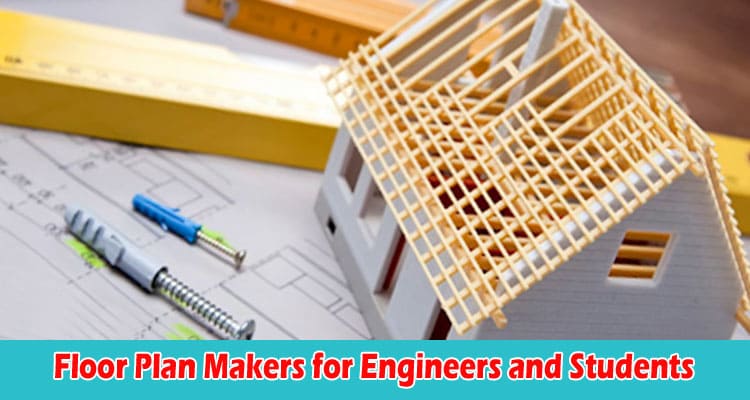Creating a detailed and accurate floor plan is a critical step for engineers and students alike. It’s vital for conceptualizing spaces, managing projects, and communicating ideas with clarity. With the advent of floor plan makers, this process has not only been simplified but also made more accessible to professionals and novices.
In this comprehensive guide, we’ll explore the utilities of floor plan software, review some popular options like EdrawMax, Miro, and Lucidchart, and provide actionable tips to use them effectively.
Importance of Floor Plan Makers
Floor plan makers have become indispensable in the engineering and architecture fields. They offer a graphical interface that equips users to create scalable and dimensionally accurate representations of spaces. From crafting the layout of a new building to renovating an existing structure, these tools ensure precise visual communication, effective space planning, and the ability to foresee and solve potential design issues early on.
Furthermore, these programs enable collaboration among teams, ensuring that everyone is on the same page, regardless of their location. Students, too, can benefit from the educational aspects of working with professional-grade software from the outset of their careers.
Reviewing Top Floor Plan Makers: EdrawMax, Miro, and Lucidchart
EdrawMax
Features: EdrawMax stands out for its versatility and user-friendly design. It boasts a vast array of floor plan symbols, templates, and drawing tools that cater to various architectural needs. Users can swiftly switch between 2D and 3D models, which enhances understanding and presentation.
Pros: Its intuitive drag-and-drop interface is suitable for beginners, while its advanced functionalities satisfy the demands of seasoned professionals. It also supports exports in numerous formats, aiding in easy sharing and printing.
Cons: Although EdrawMax offers vast capabilities, beginners might feel overwhelmed by the plethora of features, and there’s a learning curve involved in mastering the software.
Miro
Features: Miro is known for its real-time collaboration features and an expansive digital whiteboard that enables comprehensive planning. Its asset library and integration with many other applications make it a flexible choice.
Pros: The platform is ideal for team projects, allowing several users to work on a floor plan simultaneously. It’s also highly intuitive, making it perfect for beginners and group assignments.
Cons: It might lack some of the more advanced features required for complex or specific engineering tasks and can be seen more as a brainstorming and planning utility than a full-fledged design tool.
Lucidchart
Features: Lucidchart is a cloud-based solution offering an array of diagramming tools, including robust floor plan creation capabilities. It integrates well with G Suite, making it a great addition for those already within that ecosystem.
Pros: Real-time collaboration and the availability of various templates streamline the planning process. It’s also very accessible, given its web-based nature.
Cons: Some users might find Lucidchart’s features less advanced compared to specialized floor plan software, and the pricing structure could be a barrier for those needing higher-end functionalities.
How to Choose the Right Floor Plan Maker
Selecting an appropriate floor plan maker is a matter of matching your specific needs to software capabilities. Here are a few criteria to consider:
- Ease of Use: A straightforward user interface will make learning quicker, especially for students and beginners.
- Feature Set: Ensure that the software has all the necessary tools and templates to accomplish your project goals.
- Collaboration: For team projects, choose a tool that allows multiple users to edit and provide feedback in real-time.
- Integration: The ability to mesh with other tools and platforms used in your workflow can be extremely advantageous.
- Cost: Balance your budget with the value of features offered. Students may benefit from discounts or educational pricing plans.
Tips for Using a Floor Plan Maker Effectively
To reap the full benefits of floor plan software, here are some best practices:
- Start by sketching a rough draft of your intended design. Use this to guide your digital creation.
- Familiarize yourself with the software’s shortcut keys and features to speed up the design process.
- Utilize layering capabilities to manage complex components of your floor plan easily.
- Regularly save and back up your work to prevent data loss.
- Take advantage of community forums, tutorials, and support offered by the software for troubleshooting and learning advanced features.
In closing, whether you’re an engineering professional defining the nuances of a project or a student stepping into the realm of design, floor plan makers can significantly enhance your capabilities. By understanding the intricacies of these tools and harnessing their capabilities, you can propel your work to new heights of professionalism and efficiency. Choose wisely, and use these innovative tools to unlock your full creative potential.