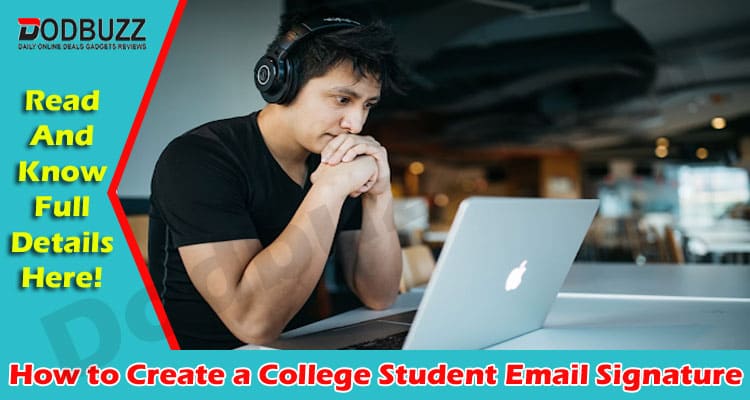How to Create a College Student Email Signature: While there is plenty of content on the internet discussing the importance of email in the business world, the impact it can have on your personal and professional life is frequently overlooked. After all, email is one of the most widely used modes of communication on the planet, with over 333 billion emails exchanged every day.
Email, at its heart, is one of the most effective ways to develop a personal brand in the digital age. Consider this: you’ll almost always communicate with potential employers, college lecturers, or other educational authorities exclusively via email. And while the contents of each email you send are crucial, it is your signature that will communicate the important information and signify your professionalism.
Whether you’re just starting out in college or about to graduate, it’s important to remember that your email signature can make or break your future success. Therefore, it’s essential that you take the time to create one that properly cultivates the image and expresses the message you want to convey.
How to create a professional student email signature
One of the quickest and simplest ways to create a professional student email signature is with an online generator. These services allow you to create an HTML email signature within minutes, and they look extremely professional and well put together. On top of this, some of these tools are compatible with popular email clients, such as Gmail and Office 365, which means you can easily add and remove elements over time as you progress through your education and move into the working world.
Since you are unlikely to have a great deal of information to convey at this point, your best bet would be to keep things simple, classy, and to the point. This means only including the most relevant aspects that a student should include in their signature, such as:
- Your full name (including titles) – Do not write your nickname here.
- Your current status – Write your current position or role in any student body.
- Your major – What major are you studying? Include your faculty and other relevant information, such as your student ID number.
- The name of your college/university
- Key contact details – Telephone number, email address, personal website
- A list of awards and achievements
- A headshot (this is optional, but a solid headshot can help you stand out from the crowd and make you more memorable).
Once you have got all (or most) of these elements included, the rest simply comes down to a design preference. Using the signature builder, you can play around with different fonts, line spacing, colors, shapes, and positioning; just remember to keep it professional while displaying your personality.
Tips for creating a student signature
Now that you know how to create your very own college student email signature, let’s look at a few tips that you can follow to make sure it’s on point.
- Check in with your college first
First of all, it’s important to check in with your college before building your signature. Each establishment may have its own rules of what you can and cannot include. Make sure you respect the guidelines and keep within the rules. For example, some colleges may not allow students to disclose their student IDs or other personal information as it may compromise the security of the system.
- Make it memorable
Your email signature should stand out. With this in mind, try to make yours as unique and as visually appealing as possible. The Harvard Business Review estimates that the average inbox has around 200 unread emails, and if you want to be remembered, you better make your signature count.
Furthermore, it’s important to keep in mind that a lot of your professional success is dependent on how well you can build your personal brand. This is the general perception that people, businesses, and colleagues have about you as a person, employee, and academic. Therefore, your email signature should be the first place you start when it comes to fostering your personal brand – just make sure you remain consistent across all your channels.
- Remember what you are looking for
Finally, you must remember what you are currently in pursuit of. If you are after a graduate position, then you will want to include links to your LinkedIn account and your CV. You should make it as easy as possible for hiring managers to acquire information on you. A carefully curated email signature can do wonders when you are job hunting.
Final word
A relevant, professional, and visually aesthetic email signature is a great way to make yourself stand out amongst your peers and create your personal brand. When designed correctly, the perfect email signature will go a long way to helping you appear more professional, confident, and driven throughout your academic career, especially when it comes to the time when you will start applying for graduate roles. As mentioned, remember to include all of the important elements while leaving room for a bit of personality, if you can.