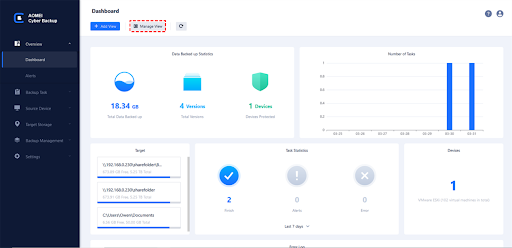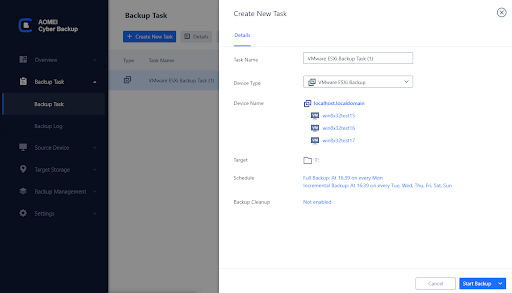In the ever-evolving landscape of virtualization, the need for effective ESXi backup solutions for virtual machines is paramount. This article delves into the significance of ESXi backup VM, addresses challenges in VM data management, and highlights the crucial role of reliable backup solutions.
The importance of ESXi backup for VMs
In the dynamic landscape of virtualization, ESXi, a leading hypervisor by VMware, has become a cornerstone for businesses and individuals managing VMs. Understanding the critical role of ESXi backup for VMs is paramount in ensuring the resilience, security, and continuous functionality of virtualized environments.
✧Safeguarding Against Data Loss: Protecting VMs from unexpected events to minimize the risk of permanent data loss.
✧Ensuring Business Continuity: Facilitating swift recovery to maintain operational efficiency during system failures.
✧Protecting Against Cyber Threats: Providing a defense mechanism against cyber threats, such as ransomware or malware.
✧Facilitating System Upgrades and Migrations: Simplifying transitions during system upgrades or migrations, preserving data integrity.
✧Supporting Testing and Development Environments: Allowing for secure experimentation and development without compromising critical configurations.
AOMEI Cyber Backup as a solution for ESXi VM backup
AOMEI Cyber Backup stands out as a reliable and versatile backup software, offering a suite of features tailored specifically for ESXi environments. With its intuitive interface and advanced capabilities, AOMEI Cyber Backup simplifies the backup process and provides users with peace of mind knowing their VMs are safeguarded against unforeseen circumstances.
As organizations increasingly rely on virtualization to streamline operations and optimize resource utilization, the importance of implementing a robust backup strategy cannot be overstated. AOMEI Cyber Backup fills this crucial role by offering a seamless and efficient solution for ESXi VM backup.
Key features of AOMEI Cyber Backup for ESXi VMs
In the realm of ESXi virtualization, ensuring the safety and integrity of virtual machines is a paramount concern. AOMEI Cyber Backup emerges as a reliable and professional VMware backup solution designed to streamline the backup and restoration processes.
❖Comprehensive VM Backup and Restoration
AOMEI Cyber Backup provides a comprehensive solution for backing up and restoring ESXi VMs, ensuring that data, configurations, and settings are efficiently preserved.
❖Incremental and Differential Backups
Benefit from efficient data management with AOMEI Cyber Backup’s support for incremental and differential backup strategies. This feature optimizes storage space and reduces backup times.
❖Flexible Scheduling Options
Tailor your backup schedule to meet specific needs with AOMEI Cyber Backup’s flexible scheduling options. Whether it’s automatic, scheduled, or manual backups, you have control over when and how your ESXi VMs are backed up.
❖Centralized Management Console
AOMEI Cyber Backup offers a centralized management console, providing a user-friendly interface to oversee and manage ESXi VM backup tasks. This simplifies the overall backup and restoration process.
Step-by-Step Guide to Backing Up and Restoring VMware ESXi Virtual Machines with AOMEI Cyber Backup
This section will help you through the process of backing up VMware ESXi virtual machines using AOMEI Cyber Backup. Begin by accessing the AOMEI Cyber Backup web portal and navigate to the Source Device section to link a VMware device. This pairing process is designed to be fast and easy, ensuring a smooth start to securing your data. Proceed by creating a backup task; navigate to the Backup Task section and select the appropriate Backup Type. Following this, you can customize the Task Name, Device, Target, and Schedule according to your requirements.
AOMEI Cyber Backup provides efficient recovery options, enabling quick and effortless restoration of your VMware virtual machines (VMs) to their former state in case of data loss. This feature helps minimize downtime and ensures your business operations continue without interruption. You have the flexibility to restore the VMs either to their original location or to a new one. Simply initiate the restoration process by clicking the ‘Start Restore’ button, which will revert the virtual machine back to its initial state.
Summary
AOMEI Cyber Backup establishes itself as a reliable and professional solution for ESXi VM backup and restoration. With a robust set of features, compatibility with ESXi environments, and a commitment to user-friendly experiences, it emerges as a trusted companion for safeguarding your virtualized infrastructure. Please choose AOMEI Cyber Backup to ensure the resilience and data integrity of your ESXi virtual machines.