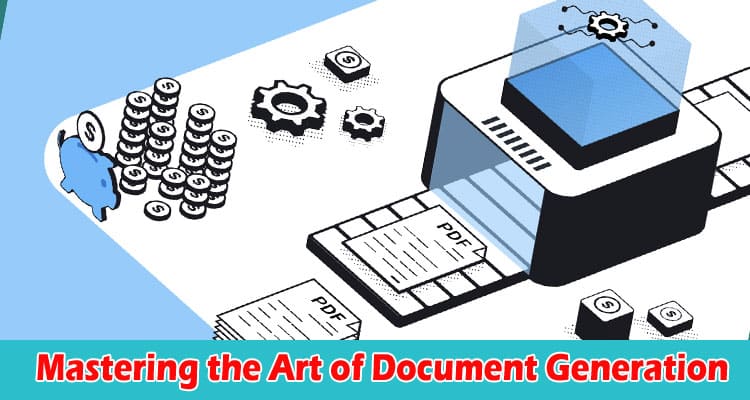Creating professional documents can be incredibly tedious and time-consuming. However, by leveraging advanced automation technology, organizations can systematically produce high-quality documents with ease.
This post explores the immense value that intelligent document automation delivers and provides key guidance on successfully implementing automation to master the art of superior document generation.
Why Automated Document Generation is Essential
Manual document preparation tends to be extremely ineffective. Employees waste copious amounts of time struggling to properly format intricate documents, ensuring styling consistency across all pages. Simultaneously, they battle against typos, duplications, and continuity errors which degrade professionalism. Here comes the automated document generation to help you.
Research indicates that on average, knowledge workers spend over 15 hours weekly producing documents. Worst of all — these documents fail to showcase what truly matters — the underlying subject matter substance.
Powerful document automation solutions wholly transform this broken paradigm. Organizations can automatically generate perfectly formatted documentation imbued with custom styling and branding in a fraction of the time. Subject matter experts simply input core content while the system handles all overhead tasks seamlessly behind the scenes.
Automation also ensures consistency across all documentation. No more deciphering which template to leverage or determining appropriate styling standards. Automated systems codify these rules for continual reuse across the enterprise.
By embracing automation, document quality heightens considerably while creation costs plummet dramatically. This shifts employee time from rote labor toward value-added, differentiating projects. In turn, customer and employee satisfaction rises as enhanced, personalized documents reach stakeholders faster.
Tips for Choosing the Best Document Generation Software
Ease of Use
The software should have an intuitive interface that is easy to navigate. Look for drag-and-drop functionality, wizards, and templates to simplify document creation. The learning curve should not be too steep even for non-technical users.
Flexible Data Integration
The software should be able to integrate data from various sources like databases, XML, JSON, Excel etc. This allows documents to be dynamically populated with the latest data.
Collaboration Tools
Collaboration features like annotations, comments, and version control allow multiple stakeholders to provide inputs on documents. This streamlines the review and approval process.
Customizability
The ability to create customized templates using logos, fonts, color schemes, etc. ensures brand consistency across documents. Evaluate custom tag options as well.
Scalability
The software should be able to handle small and large document volumes without performance issues. Consider current and future needs while evaluating this.
Output Formats
Support for outputting documents in formats like PDF, DOC, HTML, etc. allows documents to be shared in recipients’ preferred formats.
Security
The software should have security measures like role-based access control, encryption, and audit logs to protect sensitive documents.
Pricing
Evaluate costs based on expected document volumes. Some vendors charge per document or have tiered pricing. Others have unlimited plans. Choose one that aligns with your budget.
Customer Support
This ensures any issues faced during implementation or usage are resolved effectively by the vendor.
Capabilities for Automation Success
However, achieving true document generation excellence requires more than just automation software. Organizations must holistically transform across three key dimensions — people, processes, and technology.
People
Foremost, a successful automation journey begins with people. Leaders must foster a workplace culture that embraces change while emphasizing continuous enhancement. Make certain to communicate automation’s immense advantages so everyone understands the rationale behind digital transformation.
Simultaneously, thoroughly train employees on leveraging automation tools to alleviate anxiety surrounding learning modern interfaces. Schedule extensive hands-on workshops to familiarize personnel with system functionality. Document detailed user guides covering step-by-step application basics.
Embrace setbacks as learning opportunities, not failures. As with adopting any new technology, expect minor hiccups amidst progress. Maintain open communication channels allowing teams to express concerns and propose improvement ideas.
Processes
The greatest automation solutions cannot remedy broken business processes. Begin optimizing document generation workflows before layering on technology.
Thoroughly map existing methods spotlighting strengths, weaknesses, and bottlenecks. Scrutinize what information absolutely must exist within documents. Identify inputs and outputs throughout creation, review, approval, and distribution touchpoints.
Confirm that nothing is documented without purpose. Adding needless content bogs down readers and inflates manual overhead. Also, verify that essential data is never omitted by mistake. Missing key details severely degrades document effectiveness.
These insights uncover exactly how teams prepare documentation and what content requires automatic pre-population. Solution architects then engineer systems mirroring enhanced processes for smooth adoption.
Technology
Automation software represents the technical foundation for document excellence. Seek solutions that integrate directly with existing toolchains to eliminate repetitive re-entry of data stored elsewhere. For example, customer details from CRM platforms.
Prioritize options offering easy customization of templates and built-in styling options that ensure brand consistency. opt for user-friendly interfaces enabling all employees to leverage automation, not just IT staff.
Guarantee scalability to support organization growth. As documentation needs to mature, platforms must flexibly adapt through simple template and logic modifications. Consider cloud-based solutions that centralize enhancements for instant accessibility to users enterprise-wide.
Final Thoughts
Automated document generation delivers immense time and cost savings by expediting document creation and eliminating manual data entry. It reduces human errors through data validation and by pulling information from reliable data sources.
This also ensures consistency in branding, formatting, and layout across documents. Automation enables easy collaboration among teams, and version control for streamlined reviews and approvals.
It facilitates personalization and compliance with regulations. Document automation also allows seamless integration with other systems like CRMs and email marketing platforms for greater efficiency. The improved speed and quality of document output enhance customer experience.
While requiring some initial investment, automation drives long-term profitability by optimizing workflows and resources. Ultimately, it transforms business operations through scalability, accessibility, and data-driven insights.