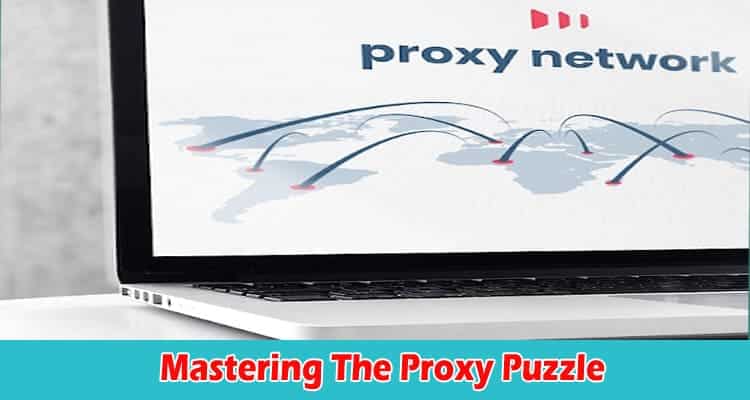Imagine this: you’re a small business still trying to stabilize. You are yet to have a clear IDPS. But the online world doesn’t recognize you’re yet to set your house in order. An IT vendor you have integrated with suggests that you use a proxy.
The vendor argues that the proxy will act as your firewall against common threats as it shall filter. But just what is a proxy? This piece solves the proxy puzzle with an easy definition.
What is a Proxy?
Anytime your computer connects to the internet, your computer uses an IP address. A simple analogy of an IP address is your home street address. The address tells all the incoming persons where to go.
Likewise, an IP address also tells all the incoming data where to go. It also marks all the outgoing data and creates a return address to help other devices ascertain the legitimacy of the data. Therefore, the simple definition of a proxy is an intermediary, which could be hardware or software. A proxy sits between another service’s server and the end user.
Proxies use proxy servers, servers that are ideal computers on the internet with unique IP addresses.
Why Use a Proxy
You can use a proxy for different reasons, but mainly for security, privacy, and efficiency. A proxy website traffic moves through the proxy’s server until the traffic reaches the target definition. This is how it works: you send a request to your proxy server.
The proxy server handles your request, filters the content, scans it for malware, masks the origin of your request, and encrypts the messages for security reasons. By doing so, proxies help information security experts keep away threats. They offer system optimization like caching similar requests and load balancing for efficient speed.
Some people can also use proxies as firewalls and for handling authentication requests. A proxy shields your business’s internal infrastructure from verified threats on external websites. At the same time, a proxy server can be a security risk. For instance, a proxy server can obfuscate your actual request’s origin.
Proxy servers can mask legitimate parties to exchange, transact, or even engage in dialogue. Note that your computer has a unique Internet Protocol address, which acts as your computer’s legitimate identifier. Party masking can cause the parties to be spoofed without knowing who these parties are.
Proxies can also help you hide your locational identity while watching movies online. You can also use a proxy to protect yourself from snoopers online. Proxies also balance internet traffic and prevent crashes likely resulting from unregulated traffic. Additionally, proxies can help with bandwidth saving and compression of unwanted incoming traffic.
Types of Proxy Servers
Different proxy servers exist, and each proxy has its unique features. Common types of proxies include;
1. Forward Proxy
As the name suggests, a forward proxy is stationed before a client. The client can use the proxy to get the data they need from an internal network. Once you send a request, the forward proxy checks and decides whether it should allow the connection. Forward proxies have easy administrative controls, although they can limit you from catering to the needs of individuals due to the single entry point.
2. Anonymous Proxy
An anonymous proxy makes your internet activities untraceable. The proxy browses the internet on your behalf, hiding your computer and identity. An anonymous proxy is an excellent choice for people who want to browse anonymously.
3. Transparent Proxy
Transparent proxies enhance transparency by giving users an experience similar to the one they have on their home computer. Companies often use transparent proxies when they want to use proxies but want to keep employees from knowing the company is using a proxy. It yields a seamless user experience.
4. Distorting Proxy
A distorting proxy works as an intermediary but also hides its identity. It changes its IP address to appear incorrect. So if you want to hide your location as you browse, you can use the distorting proxy to appear to be browsing from a certain location.
5. Public Proxy
A public proxy gives users access to the proxy’s IP address. It allows the users to hide their identities as they browse. Public proxies are often free of charge so they are quite slow. The con of the public proxy is having your information accessed by other internet users.
6. Residential Proxy
A residential proxy generates an IP address associated with a certain physical device. With this proxy, you will channel all your requests through the physical device. Residential proxies are a good option for people who want to block cookies and unwanted or malicious adverts.
Forms of Proxies
Proxies come in both software and hardware. For hardware, the hardware connection is an intermediary between the internet and your proxy hardware network. The hardware proxies acquire, send, and forward data from the website. On the other hand, software-based proxies reside in the cloud and are sometimes hosted by a proxy server provider.
Conclusion
You should download and install a proxy-carrying application on your computer to start using a proxy.
The application facilitate the interaction between your computer and the proxy. Most proxy softwares comes with monthly fees, although free ones also exist. With these options, you can choose what works for you.
In particular, the free software proxies offer fewer addresses. They only cover a few devices. On the contrary, paid proxies aren’t limited to specific devices and addresses. Hence, they can meet your business demands. So, choose a proxy type that suits your needs.